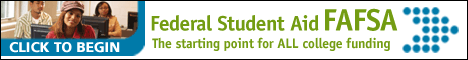Quick Start To Enrollment For New Students
High School students taking class(es) at SCC?
Please see our K12 Special Admissions page.
Quick Start to Enrollment for New Students, Career Path
Career Growth and Personal Development
(Please complete all the steps listed below)
1. Apply
Before you can register for classes, you must go to the website below and fill out
the application.
SCC Application Website
After completing the application, you will receive an email with a LOGIN and PASSWORD
for My Solano.
Once you have received your LOGIN and PASSWORD, please go to step #2.
2. Register for Classes
After filling out an application (step #1), you should have been sent an email with
your
My Solano LOGIN and PASSWORD.
If you have filled out an application (step #1) and have not received your LOGIN and
PASSWORD, please email or call the Admissions Office, Admissions@solano.edu or 707.864.7171
Find your registration date: Log into My Solano, click on the "Student" tab and then select "When do I Register". Classes fill quickly
so it is best to prepare your schedule options ahead of your actual registration date.
Browse the Online Schedule to search for classes offered this semester.
Follow the Registration Process for instructions on how to register.
Log into My Solano, type your username and password,
and register for classes.
My Solano Website
Once you have registered for courses, please go to step #3.
3. Pay Fees
Students should pay all fees at time of registration. We accept Visa, MasterCard and debit cards. Students who do not pay all fees prior to the start of the term MAY be dis-enrolled from courses for that term. Students will not be allowed to register for future terms if any fees are still owed. You may pay fees electronically through your MySolano account or visit the main campus, building 400, Student Services, Office of Admissions & Records Cashier’s window.
Enjoy your courses and we wish you a very successful semester!